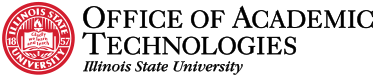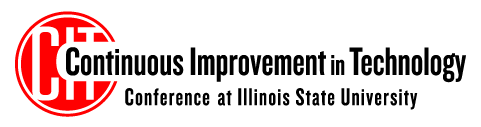COUNTRY Financial Atrium Lower Level
CIT Conference 2016
The 4th annual CIT Conference was held Tuesday, August 2, 2016, at the State Farm Hall of Business.
Sessions
Breakfast
8:00-8:30 am
Session #1
8:30-9:30 a.m.
The State of IT Collaboration on Campus (State Farm Hall of Business 357)
This will be an open discussion to speak about where we are at as a campus in regards to partnering on projects and sharing information, research, and ideas between IT units. The outcome of this discussion is to have identified and built initial momentum towards campuswide opportunities for cross–departmental collaborative initiatives that can be acted upon during the upcoming academic year. The discussion leader will prime the conversation by sharing observations on recent IT collaborative efforts and the efficiencies that can be realized by working together more often in the future. The discussion leader will also have open–ended questions readied in advance to help guide and direct conversation if necessary.
-
Paul Unsbee
Unsbee has worked in the field of information technology for over 15 years at Illinois State University, concentrating on customer service, endpoint support, and server design and administration for both academic and administrative areas. He earned a B.S. in technology (2004) and M.S. in technology with focuses on training and development and project management (2015). He is also the creator and chairman of the campus SCCM User Group, an IT collaborative group with over 40 members.
Project Management … All Around (State Farm Hall of Business 145)
We all manage projects; we don't need to be a project manager (PM) to do that. Let's talk about how we can better manage those things we all call "projects.” You know, those little efforts that happen frequently enough you wish you could "remember what you did last time.” What can the project management discipline teach us to incorporate into those small projects we do every day. We'll talk about planning, budget–time–scope relationships, risks and "Plan B," and lessons learned. You can share ideas you may have to make these efforts easier and more predictable. Bring a project you are working on, and we'll see if these tips can help.
-
Dean Plumadore
Plumadore has been an ISU staff member since 1987, currently in Student Affairs IT. He's been on the ground floor of many technology changes at ISU during that time. He believes in lifelong learning, sharing of knowledge, and changing the world with technology. His "need to know" manifested in a master’s degree in applied computer science and a PMP certification in project management. He also shares this accumulated knowledge with anyone who asks and has been teaching courses at ISU since 1996.
Project Management All Around Presentation
Our Photo Problem and the DAM Solution (State Farm Hall of Business 148)
For years searching for photos for web or print use at Illinois State University has been a difficult process at times. Limited access and dated technology were two pain points for many across campus. University Marketing and Communications and Web and Interactive Communications have been leading an effort to find a modern solution to help the entire campus community gain better access to photo (and video) archives. As an extensive setup process is wrapping up, come learn more about our new Digital Asset Management (DAM) solution that will be rolling out soon.
-
Zach Parcell
Zach is the content manager for Web and Interactive Communications. He has been with Illinois State University since 2013 when he joined the Alumni Relations staff before joining WEB. He has seven years of professional experience managing web and mobile app content including time in radio and leading technology companies.
Our Photo Problem and the DAM Solution Presentation
ScreenConnect: Remote Access Tool for Support and Collaboration (State Farm Hall of Business 22G)
(30 minute session, 8:30-9:00 am)
See a live demonstration of the remote access tool offered by Administrative Technologies, ScreenConnect. Similar to products like TeamViewer and LogMeIn, ScreenConnect runs on university hardware for better data security and privacy. This session will demonstrate various scenarios of use such as connecting with a student on their personal computer, assisting an employee on their work computer, or hosting a meeting for sharing your own screen. Participants will receive access to ScreenConnect for an evaluation period.
-
Richie Szaflarski
Szaflarski has been with the University since 2013 serving within Endpoint Support in Administrative Technologies. He started out as a student worker already with three years of experience in the IT field. He is currently an endpoint support specialist. He is a graduate of Illinois State majoring in information systems and minoring in economics.
How to Automate Yourself Out of Job Using Windows PowerShell (State Farm Hall of Business 22G)
(30 minute session, 9:00-9:30 am)
Before there were GUIs there was the command–line. Before the command–line there were punch cards. In 2006, Microsoft looked to have taken a step back by releasing Windows PowerShell. It is an object–based command–line shell and a scripting language. While I mentioned it looks like a step back, Windows PowerShell is not going anywhere. The Microsoft Common Engineering Criteria requires that server products ship with a PowerShell interface. That is because “Power” is in the name and it is one powerful tool. It can standardize your processes as well as make them reliable. If you haven't experienced PowerShell yet, then this presentation is for you. The present will use his experiences learning PowerShell to help you get on the right track. Topics covered:
- Is PowerShell right for you?
- How do I get started using PowerShell?
- How can I use PowerShell as query tool?
- How can I use PowerShell as a user management tool?
- How can I use PowerShell as a system management tool?
- How can I use PowerShell to automate myself?
-
Shawn Esterman
Esterman is an endpoint technical specialist for Endpoint Support in Administrative Technologies. He has eight years of experience working in IT support with a passion for customer service. In 2014, he received his bachelor's degree from Illinois State University in telecommunications management. At Endpoint Support, Shawn works with Active Directory, File Services, Print Services, Group Policy, and SCCM. He is solely responsible for maintaining their PowerShell environment.
How to Automate Yourself Out of a Job with PowerShell Presentation
Break
9:30-9:45 a.m.
COUNTRY Financial Atrium Lower Level
Snacks and refreshments will be available!
IT News
9:45-11:00 a.m.
Caterpillar Auditorium
Get the latest IT news straight from campus technology leaders, plus remarks by University President Larry Dietz.
IT News Deep Dives
11:00-11:30 a.m.
Ask questions and dig deeper into specific topics with those presenting during IT News.
- Q&A with Charles Edamala, associate vice president and chief technology officer, Administrative Technologies: State Farm Hall of Business 357
- Q&A with Devin Carlson from Administrative Technologies about Office 365: State Farm Hall of Business 139 (Caterpillar Auditorium)
Oculus Rift demo
11:00 a.m.-3:15 p.m.
State Farm Hall of Business 151
Virtual reality is coming to your reality! TechZone will be hosting a gaming rig with an Oculus Rift VR headset for attendees to experience. One of our veteran Sales Center associates, Todd Schleyer, will guide you through a handful of virtual reality environments to show you what the future of media consumption may look like.
Lunch
11:30 a.m.-12:30 p.m.
COUNTRY Financial Atrium Lower Level
Catered by Avanti’s. Includes pasta, sandwiches, and salads. Vegetarian options also available.
Session #2
12:30-1:30 p.m.
Onboarding: The Past, Present, and Future (State Farm Hall of Business 139)
We’ll take you through student, employee, and affiliate onboarding at Illinois State:
- How the mechanics work (inputs, outputs, throughputs, and services provided along the way)
- Expectations of being “up and running” (what services are provided at what times, how long is standard processing, where is the communication)
- The future (the current focus, and other information to help inform us how to get better with this whole process)
-
Tony Brook
An application administrator for Administrative Technologies since January 2014, Brook has been working in the IT field officially since 2010, and with computers in general since before he could read. He is a graduate of ISU with a bachelor’s in English studies, with a particular interest in rhetoric and prose. Ask anyone who has seen his documentation to get an idea how those interests mesh. Brook is the primary administrator of Oracle Identity Manager, Ellucian Colleague, TouchNet, and Gitlab. -
Ryan Grahs
Grahs leads the PeopleSoft Admin & Support team in Administrative Technologies. -
Dan Taube
Taube has been with the University since 2008 serving in numerous IT positions. His first appointment was with the University Computer Help Desk (now the Technology Support Center) and is currently the team lead of Endpoint Support in Administrative Technologies. He has also served on several committees and workgroups for campus IT initiatives. Recently, Taube has been leading a sub–group for the Enterprise Security Domain Team about the onboarding and offboarding of employees. -
Dave Schaafsma
An HRIS analyst in Human Resources now for five years, Schaafsma joined HR in 2007 in an effort to increase the availability of reporting and metrics to drive business decisions. Schaafsma served as lead on a project to get I9's moved online, recreated a testing register, and developed a referral source database to help target recruiting for the university. Prior to his time in HR, Schaafsma joined Illinois State in 1998, through College of Business, where he built an MBA database and served as lab administrator and webmaster several years. He still teaches courses in Excel for the college, in addition to serving as the University's Excel instructor for CTLT.
Onboarding The Past The Present The Future Presentation
Creating Custom Automations in a SCCM Task Sequence (State Farm Hall of Business 22G)
Want to automate custom settings across all of your devices you support? Want to set standard BIOS settings across all of the models you support? This session will talk about some tips and tricks for being able to automate custom settings in your SCCM Task Sequence. Settings such as how to set Windows 10 settings, BIOS settings, setting asset tag in BIOS and Bitlocker will be discussed.
-
Jason Ross
Ross is an IT support associate in the College of Business. Ross has worked in deploying operating systems in SCCM 2012 since January 2014. Since that time, he rebuilt all 600 computers in the State Farm Hall of Business using SCCM Task Sequences.
Creating Custom Automations Presentation
Personally Identifiable Information and You (State Farm Hall of Business 148)
(30–minute session, 12:30–1:00 p.m.)With the rapid adoption of technology, the resulting flexibility and speed at which an organization can collect and distribute data has grown exponentially. Organization are expected to protect the privacy of personally identifiable information and ensure appropriate use. However, this is not always a simple task. During this presentation we will explore what personally identifiable information is, the stages of data, associated laws and regulations, and take a look at ways in which you can better protect yourself, the University, and others.
-
Jeff Grabb
Grabb is director of technology and building services for the College of Business at Illinois State University. Some of his areas of responsibility include workstations support, purchasing, budget management/forecasting, equipment rotation, team management, and infrastructure planning. His areas of technical focus are multimedia, technical support of faculty, PowerShell, and Salesforce. His policy interests are security, customer communications/relations/service, infrastructure investment, and staff retention. -
Jeff Pheasant
Pheasant began his journey with ISU as a transfer student in 2014 at which point he obtained his first job at ISU in the Technology Support Center. During the summer of 2015, Pheasant shifted roles as he began his internship with ISU's Information Security Office. Pheasant continued his work with the security office while simultaneously doing a brief stent as a member of the Endpoint Support team. In late 2015 Seth would go on to assume a full-time role in the security office as an information security analyst, and continues his education at ISU pursuing his master's degree in information security.
Personally Identifiable Information Presentation
Advanced Workflow Solutions using Formstack and My.IllinoisState.edu (State Farm Hall of Business 148)
(30–minute session, 1:00–1:30 p.m.)The session will blend information and demonstrations to showcase scenarios where complex business processes have been streamlined with the integration of Formstack's workflow and form logic capabilities, with the flexibility provided by a user–friendly portal like My.IllinoisState.edu. This presentation will also focus on the time and cost–saving opportunities delivered by these integrations, and the benefits of using this approach as opposed to less user–friendly solutions that are so common in enterprise environments.
-
Jordan Thompson
Thompson is the primary developer for News.IllinoisState.edu and My.IllinoisState.edu within Web and Interactive Communications at Illinois State. An alumnus of the School of Information Technology (B.S. 2011, M.S. 2013), Thompson has extensive WordPress and web development experience, holding positions at Illinois State as an undergraduate, a graduate student, and now as the lead developer for high–profile web applications. -
Arturo Ramirez
Ramirez is the director of Web and Interactive Communications (WEB) at Illinois State University. He has 15 years of experience collaborating with diverse units to develop web solutions in higher education. He has experience serving as a University instructor for the School of IT, holds an M.S. in applied computer science, and is a certified Project Management Professional (PMP).
Advanced Workflow Solutions Presentation
Password Manager Pro (State Farm Hall of Business 145)
(30–minute session, 12:30–1:00 p.m.)The presenter will describe the benefits of using Password Manager Pro to improve security.
-
Doug Wood
Wood is a system administrator in Administrative Technologies.
Password Manager Pro Presentation
Backup and Disaster Recovery (State Farm Hall of Business 145)
(30–minute session, 1:00–1:30 p.m.)The presenter will lead a discussion and demonstration of the new enterprise backup and disaster recovery system that protects the data assets of faculty and staff.
-
Josh Durst
Durst is a system administrator in Administrative Technologies.
Apple: Using DEP/MDM to Manage Device Security and Compliance (State Farm Hall of Business 150)
The Mobile Device Management (MDM) framework can be used to centrally manage Apple's built-in security settings over-the-air. This security-focused presentation designed specifically for enterprise IT professionals who are managing devices and will cover:
- Managing FileVault/Disk Encryption including escrowing keys
- Available Options for remote locking, wiping and geo locating lost or stolen devices
- Managing Activation Lock ("Find my iPhone/iPad")
- Compliance Monitoring
- Workflow Automation with the Device Enrollment Program and Mobile Device Management
- Lost Mode, Enable Activation Lock
- Best Practice Resources
-
Mike Kimmel
Kimmel is an Apple system engineer. Kimmel joined Apple two years ago with an MBA from Ohio State University and 15 years experience in IT management. He began as an assistant help desk manager while serving in the Air Force and progressed in his career culminating with the role CIO for The Cleveland Institute of Art (Cleveland, OH) and University School (Chagrin Falls, OH). His career prior to Apple has given him experience in education IT management throughout K-20, proprietary education and the education enterprise. He has managed a PC and Mac student laptop program on a national scale numbering in the tens of thousands of devices, and directed 1:1 iPad and Mac initiatives at his K-20 schools encompassing several thousand devices.
Break
1:30-1:45 p.m.
COUNTRY Financial Atrium Lower Level
Snacks and refreshments will be available!
Session #3
1:45-2:45 p.m.
Discovering the WHY (State Farm Hall of Business 148)
When you meet people for the first time, they tend to ask what you do for a living. Typically you focus on what you do and even how you do it. Very rarely are you asked why you do things. In fact, how often do you personally ask yourself why you're doing the things you do day after day? Personal reasons obviously apply, but let's go further. Let's look at an institutional level and the leadership's reasons for WHY. This goes beyond mission statements or goals. Come discover and discuss key items that become part of the core WHY and ultimately figure out the reasons for the work that you do.
-
Ryan Christie
Starting off as an application developer, Christie's main focus was on front–end development and managing many of the universitywide applications such as the CMS, the events calendar, and the Google Search Appliance. Transitioning into his role of web operations manager, Christie focuses his time trying to make the office function more efficiently by combining his business education with his developer background. -
Arturo Ramirez
Ramirez is the director of Web and Interactive Communications (WEB) at Illinois State University. He has 15 years of experience collaborating with diverse units to develop web solutions in higher education. He has experience serving as a University instructor for the School of IT, holds an M.S. in applied computer science, and is a certified Project Management Professional (PMP).
Discovering the WHY Presentation
The STATE of A/V at ISU (State Farm Hall of Business 145)
This session is a brief history and overview of current audio/visual technologies at Illinois State. Topics that will be covered include current operations, installations, and uses of instructional technology at ISU; observations, challenges, and successes in incorporating technology in the classroom (or "Learning Space"); comparisons with other institutions and where ISU stands; and discussion of future trends.
-
Ted Coussens
Having obtained two bachelor’s degrees from ISU (fine arts/woodworking in 2004, philosophy in 2006), Coussens has worked full–time for Classroom Technology (now Learning Spaces) for the last 10 years, up to my current title of assistant chief instructional media systems engineer. I have been a part of an unprecedented 300%+ increase in scope of instructional technology at ISU and hold a number of industry–leading credentials, such as CTS–I, ISF–C, and CQT, and aim to finish my MBA in spring 2017.
State of A V at ISU Presentation
Cherwell Dashboard Basics: Creation to Customization (State Farm Hall of Business 22G)
Learn how to create a dashboard in Cherwell and then customize it to do more of what you need. Gain an understanding of the inner workings of how a dashboard queries information and then displays it with widgets. Want to extend existing dashboards rather than develop your own? See a demonstration during this session.
-
Dan Taube
Taube has been with the University since 2008 serving in numerous IT positions. His first appointment was with the University Computer Help Desk (now the Technology Support Center) and is currently the team lead of Endpoint Support in Administrative Technologies. He has also served on several committees and workgroups for campus IT initiatives such as the Cherwell ITSM advisory group. -
Kevin McCrone
McCrone is a member of Student Affairs IT and has worked for Illinois State since 1992 and is an ISU alumnus with both a B.S. and an M.S. in applied computer science. McCrone has worked with the Cherwell ITSM Dashboard Taskforce in testing the Campus Beta dashboards and has developed custom dashboards for the SAIT Helpdesk. -
Mike Regilio
Regilio is the director of CAS–IT and has worked at Illinois State since 2007. He has degrees in communication, project management, and training and development from Illinois State University. He has worked multiple positions as endpoint support, been the IT manager for a multilocation luxury–vehicle automotive group, taught an introductory web design course, and owned multiple businesses. M. Regilio is focused on enhancing the educational experience through the use of technology.
Cherwell Dashboard Basics Presentation
Git to da Repo! Version Control, Git and ISU (State Farm Hall of Business 149)
Are you a developer, system administrator, or other technical person who works with code or configuration files? Have you ever had troubles keeping your code organized? Are you a frustrated analyst who wants to know what your resources are actually doing? Then version control may be for you! The presenters will introduce the basic concepts of version control from both a development and an administration standpoint. They will go over what version control is used for, who should use it, and why. They will also introduce Git, the industry standard version control software, and how Administrative Technologies leverages GitLab, our locally hosted Git repository. Finally, they will show how these tools let Administrative Technologies share its work with the rest of the campus community.
-
Nathan Stien
Stien has been designing software professionally since the mid–1990s, and has been doing so at ISU since 2012, where he now leads a team of developers in Administrative Technologies. One of Stien's perpetual crusades within AT has been to spread awareness of modern software engineering and administrative practices, with a focus on version control. (Other crusades include: Functional programming, unit testing, continuous delivery, and automating tedious processes out of existence.) -
Tony Brook
An application administrator for Administrative Technologies since January 2014, Brook has been working in the IT field officially since 2010, and with computers in general since before he could read. He is a graduate of ISU with a bachelor’s in English studies, with a particular interest in rhetoric and prose. Ask anyone who has seen his documentation to get an idea how those interests mesh. Brook is the primary administrator of Oracle Identity Manager, Ellucian Colleague, TouchNet, and Gitlab.
Apple IT Update: Resources and Readiness Planning for Higher Education (State Farm Hall of Business 150)
Learn about the latest Apple product releases and several other IT focused topics. We will be covering many of the new "enterprise and education" features of the recently released iOS 9.3 update, including the new Classroom App, Volume Purchase Program and OS X and anything else you would like to discuss. Session agenda:
- Using MDM, DEP and VPP to streamline the deployment, management and App installation of your Apple devices (without an Apple ID if desired)
- Enterprise Connect for Active Directory Single Sign-on
- New Enterprise Seed Program - AppleSeed for readiness testing
- New Education Specific features in iOS 9.3
- Deep Drive into the new "Classroom" App with live demonstration
- Demonstration of Shared iPad and Managed Apple IDs
- Open Discussion
-
Mike Kimmel
Kimmel is an Apple system engineer. Kimmel joined Apple two years ago with an MBA from Ohio State University and 15 years experience in IT management. He began as an assistant help desk manager while serving in the Air Force and progressed in his career culminating with the role CIO for The Cleveland Institute of Art (Cleveland, OH) and University School (Chagrin Falls, OH). His career prior to Apple has given him experience in education IT management throughout K-20, proprietary education and the education enterprise. He has managed a PC and Mac student laptop program on a national scale numbering in the tens of thousands of devices, and directed 1:1 iPad and Mac initiatives at his K-20 schools encompassing several thousand devices.
Break
2:45-3:15 p.m.
COUNTRY Financial Atrium Lower Level
Snacks and refreshments will be available!
Session #4
3:15-4:15 p.m.
How to Use SCCM in Place of WSUS for Windows Updates (State Farm Hall of Business 22G)
This will be a live demo of how to utilize System Center Configuration Manager (SCCM) for deploying Windows Updates from start to finish. This presentation will show how to migrate a desktop environment that is currently using Windows Server Update Services (WSUS) to use SCCM for Windows Updates.
-
Jim Johnson
Johnson is an endpoint technical specialist for Endpoint Support in Administrative Technologies. He is responsible for the design, configuration, and management of desktop operating environments for VPAA, VPFP, VPUA, Athletics, and the Office of the President. Johnson is an ISU alumnus from the Department of Technology (B.S. 2013) and began work for AT Endpoint Support in 2013 and has been in his current role since 2014.
How to Use SCCM in Place of WSUS for Windows Updates Presentation
Skype for Business (Microsoft) (State Farm Hall of Business 139)
This presentation will provide technical information and use–cases for using the Skype for Business application that is part of the Office 365 feature–set. This is a very powerful collaboration and communication tool that is available to all faculty, staff, and students.
-
Speaker from Microsoft TBD
Web Accessibility Pro Tips (State Farm Hall of Business 145)
(30 minute session, 3:15–3:45 p.m.)
Regardless of ability or disability, every user deserves to experience and interact with our content in ways that are meaningful, enjoyable, and well–crafted. That sounds good in theory, but how do we account for the needs of users with varying types and/or degrees of physical impairment (e.g. visual, auditory, motor, cognitive)? We'll cover the basic criteria for web content accessibility before introducing some specific best practices for creating content that everyone can access and enjoy.
-
Mary Macin–Ditchen
Macin–Ditchen is a graphic designer and Web enthusiast who's passionate about making the Web more human–friendly by designing beautiful, usable experiences that are authentic, intuitive, and personable ... because "we don't stop being human when we go online." She feels privileged to have spent the last five years working alongside the small team of super–talented, super–dedicated designers, developers, and content specialists in the Web and Interactive Communications office at Illinois State.
Web Accessibility Protips Presentation
Your Office Really Likes the Color Red … (State Farm Hall of Business 145)
(30 minute session, 3:45–4:15 p.m.)
As a graphic designer in Web and Interactive Communications, the presenter hears this a lot. More than they should as an employee of Illinois State University. This session will cover the whys and hows of user experience decisions made by the design team in WEB through project case studies. Spoiler: The new Illinois State homepage will be one case study.
-
Amanda Smithr
Smith received her undergraduate degree from Illinois State in graphic design and photography in 2006 and has been a graphic designer in Web and Interactive Communications since 2009. She is also an elected member of the Civil Service Council and currently serving as chair.
Your Office Really Likes the Color Red Presentation
The Art of PowerShell (State Farm Hall of Business 149)
The presenters will cover some of the more unique problems they've safely solved using PowerShell, revealing many useful tips, tricks, and methods they've learned over the years.
-
William “Bill” Hamann
Hamann is the senior assistant director in Student Affairs IT. He holds a bachelor’s of applied computer science from ISU. Hamann has over 20 years of IT experience, 18 years at ISU. He was intrigued when he first learned of PowerShell way back in the Monad days, and has seen the technology, and himself, mature greatly over the years. -
Adam Listek
Listek is an application analyst in Student Affairs IT and at ISU for over eight years but involved in technology for about 15. He has used PowerShell extensively for many automation and problem solving tasks. Listek has attended the PowerShell Experts Conference which involved many deep dives into PowerShell. This has helped to develop his skills along with daily usage to develop many practical solutions to common system administration problems.
The Art of Powershell Presentation
Supporting 3-D Printers: What Elements Can Colleges Share? (State Farm Hall of Business 147)
Both the College Of Business and College Of Education have 3–D printer facilities, with different equipment and, more importantly, different purposes in the curriculum. But there are common elements to supporting both, and the possibility of a support community for all the 3–D printing labs on campus. Every college will have a different reason for including 3D printers in its curriculum. But the challenges of supporting these devices will span colleges and can be shared.
- Making purchase decisions
- Operational decisions (e.g. who should change filament, clear jams, level the bed, etc.)
- Setting aside support time
- Collecting, providing, and training a body of knowledge for support personnel and users
- Associated software
- Communicating effectively with users
The presentation will touch lightly on these issues to fit in the required time, and invitation to a Slack group for sharing information among 3–D lab support people on campus. The session ends with downloadable document URL and contact information in the one–page handout, for those who wish to go further.
-
George Wiman
Wiman has 16 years in technology support with Illinois State University, including Extended University and College of Business. Previously, Wiman was regional service manager in retail computer service. His previous work includes photo equipment repair and technical photography. -
Alexander Fishel
Since joining the College of Education in 2012, Fishel has assisted with the evolution and technology support of the college's collaborative learning lab, Studio TEaCH. As part of this work, he has worked with a variety of 3-D printers made by three different vendors, and with students visiting the space as they learned to use the machines. Fishel holds a bachelor's degree in information systems technology from Southern Illinois University and is pursuing a master's at Illinois State's School of Information Technology, with a focus on networking and security.
Supporting 3D Printers Presentation
Supporting 3D Printers Handout
Apple: General End-User Security Best Practices (State Farm Hall of Business 150)
Every Mac and iOS device is designed with powerful, advanced technologies that work together to constantly scrutinize, encrypt, update, and ultimately keep your computing experience safer. Please join us for a security-focused discussion on Apple security best practices designed specifically for students and faculty.
At this session, you will learn about security options and feature available to your end users:
- Apple's security solutions and best practices
- Apple and your Privacy
- Security features of iOS 9
- System Architecture
- Encryption and Data Protection
- Network Security
- Device Management including Find my iPhone
- iCloud including
- Security features of OS X 10.11
- FileVault/Disk Encryption
- Gatekeeper
- Xprotect
- System Integrity Protection (new with 10.11)
- Best Practices Resources
-
Mike Kimmel
Kimmel is an Apple system engineer. Kimmel joined Apple two years ago with an MBA from Ohio State University and 15 years experience in IT management. He began as an assistant help desk manager while serving in the Air Force and progressed in his career culminating with the role CIO for The Cleveland Institute of Art (Cleveland, OH) and University School (Chagrin Falls, OH). His career prior to Apple has given him experience in education IT management throughout K-20, proprietary education and the education enterprise. He has managed a PC and Mac student laptop program on a national scale numbering in the tens of thousands of devices, and directed 1:1 iPad and Mac initiatives at his K-20 schools encompassing several thousand devices.
Also, we invite you to take a look at the past Conference sessions to see the topics covered at previous conferences.